Set up printing on your iPhone or iPad
Step 1
Download your profile
Tap the button below to download your Mobility Print profile
Note: You need to use Safari to download and install the profile
Step 2
Install the profile
Open iOS Settings
Then either:
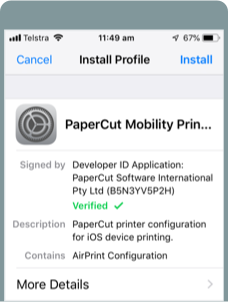
When it’s time to print, just print like you normally do